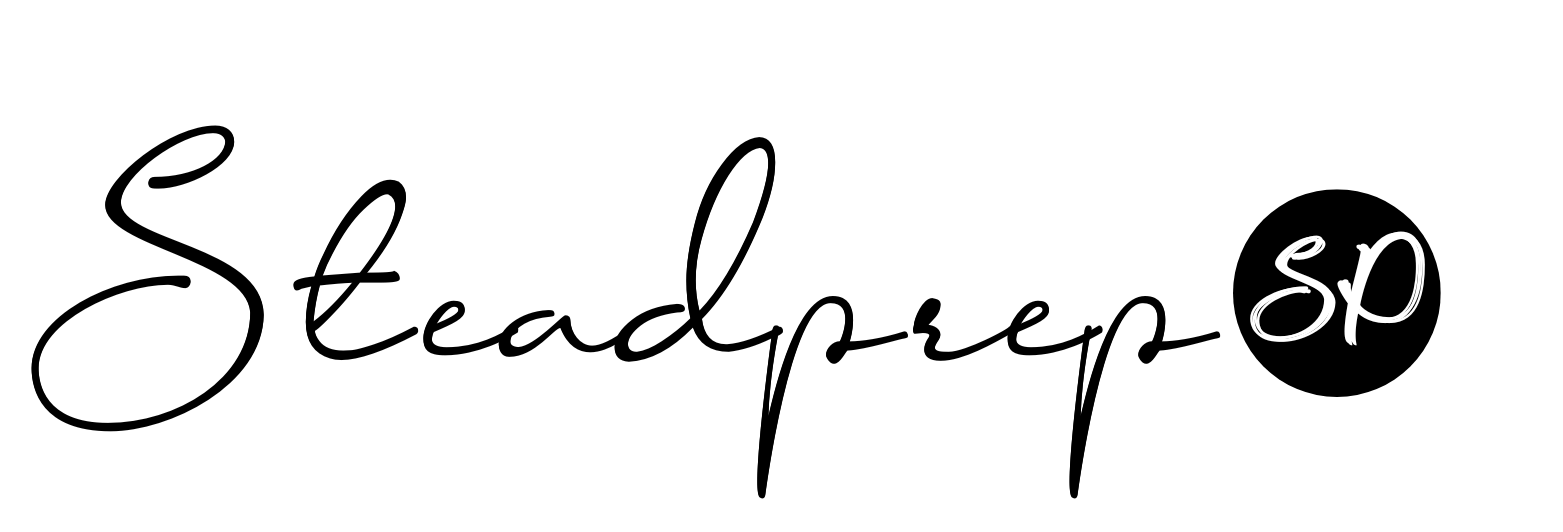Homesteaders, Preppers, Farmers, Survivalists, Farmsteaders, Ranchers, Country Dating Community Social Website | United States
Frequently Asked Questions
How does registering and sign up work?
You can click the “Register” button or link and you’ll be taken to a page to choose if you’d like to be a Free Basic Member or a Premium Member. Once selected, on the next form you’ll fill out some basic account information. Then you’ll be taken to the area to fill in your profile.
Fill in as much as possible! We know it seems like a lot but it’s really worth the time and effort to get the maximum benefits from this site. Grab your favorite beverage and get cozy and then spend 3-10 minutes filling it out. Then your done and only have to do it once.
How does membership work and how much is it?
We keep membership simple. We have two plans. Free and Premium.
While we are building our Community, we’re offering one month of FREE Premium Membership for the first 50 members! No card needed to signup.
Included as a Free Basic Member (you can):
View the members directory
View other members profiles
Search and view matches
Participate in the groups
Read, post and respond to topics in the forums
Send and accept friend requests
Participate in group chats
NOT Included as a Free Basic Member (you cannot):
Message other members
Read or respond to messages that other members send you
Place a classified ad
Take any of our courses
Download any of our books or pdfs
Included as a Premium Member (you can):
Have full access to the whole site and all features now and in the future
Help us grow please! Tell all of your farmer, homesteader, prepper, off-grid, survivalist, country, rving, van living and tiny home living friends! We have a lot of amazing things planned! Thank you for your support!
How can this be used for dating?
We decided not to do a “traditional” dating website. Likes, hearts, match suggestions, swipe left or right, send winks or flirts or any of that. We are all adults. So think of this site like FB for just our lifestyles and the difference is you can actually find members who would be a good match with you.
For instance, on the FB groups that are for singles and dating, you can talk and interact but in order to see where the person is from you have to go to their profile. Most have this hidden. Not to mention you have NO idea if you and this person have anything in common, what their age is, if they’re looking for the same thing or would even be a good match at all.
We’ve took these frustrations and did away with them. HERE you can easily see where the person is from, their age, and on their profile it tells all about them, what they’re looking for and more! So much better… and then you can even go further and do searches for the type of person you are looking for based on their lifestyle, age, interests, qualities, personality etc.
We think this is a much better way to do dating!
What's the difference between a Group and a Forum?
A Group is a group of people with similar interests, hobbies, qualities, etc who gather in a group. You can post to the group just like you would to a group in FB. But generally those aren’t in depth discussions and they move down in the feed and eventually get lost.
A Forum is a discussion board for those to talk about things more in depth. You post a “topic” that you want to discuss and then others answer you below in a thread of comments. The topic may move down some but it’s always there and you can go back and find it or reference it later if you need to.
The Groups also each have their own chat rooms. The chat rooms are real time and it’s just a more laid back atmosphere to talk about things or stuff in general in your group.
Are friends and matches the same?
When we refer to friends, that’s anyone that you’ve sent a friend request to or that has sent you one. When we refer to matches, that’s when you use our built in search features to find a “match”.
What is activity and mentions?
Activity is located in three different areas.
Community Activity in the main menu shows all of the activity on the site from all of the site members.
When viewing your profile page and you click the activity tab, that is your activity on the site.
When your in a group and click the activity tab, that is all of the activity in the group from all of the group members.
Mentions are when someone tags you in something. To tag someone you type @theirusername .
Why do I see "Sorry, there was no activity found. Please try a different filter."?
No worries! This just means you haven’t joined the group yet so you don’t have permission to view the content. Just click the “Join Group” button.
Occasionally if it’s a brand new group and no one has posted in it yet, you may see that message. But usually it’s because you haven’t joined the group yet.
You may also see this if you click the activity tab on your profile page and you haven’t posted anything to your timeline yet.
How do I navigate the website?
The easiest answer is to just start clicking things and looking around. The site has a lot of features.
To simplify things, the menus with your profile icon/avatar are profile and account related settings.
The hamburger menus with the three lines are additional features relative to whichever page you’re on.
Don’t worry, you can’t mess anything up just by clicking around, so go ahead!
Once you’ve navigated around a few times, this will become easier and you’ll get familiar with them and what they are for. If at any time you have issues or need more help, you can reach out to us.
How can I make my account private or delete my account?
You can make your account private and only visible to friends/matches at any time. You can also delete your account completely at any time.
To do either of these things, navigate to the top right menu, with your name/username with the profile picture, then “Account Settings”, then you’ll see both options.
Does my membership auto renew?
Yes, at the end of your term (1, 3, 6 or 12 months) your membership will automatically renew. You can cancel at any time.
How do I cancel my membership?
You can cancel your membership at any time. To view, edit or cancel your membership, navigate to the top right menu where your name/username and profile picture are, then click “Membership”.
You can view our refund policy here. If you have questions or need assistance, reach out to us.
How do I change my password?
To change your password, navigate to the top right menu, with your name/username with the profile picture, then “Account Settings”, then you’ll see “Email/Password”.
Do you have a mobile app?
We do not have a mobile app at this time. However, we would love to build one! If the site grows enough or we get enough support, we’ll hire developers to create one.
If you’d like to support the app development you can donate here.
In the meantime you can add an icon/shortcut for the website to your phone or iPad home screen for easy access.
To do so:
iPhone and iPad using Safari
Open the brown on your phone or iPad and then go to steadprep.com.
Click the icon that’s a square with an arrow pointing up at the bottom or top of the screen.
Scroll down in the actions menu and choose Add to home screen. (If you don’t see it, go down to the bottom and tap Edit Actions, then tap Add next to the Add to Home Screen action. After that, you’ll be able to select it.)
Type the name you want it to show on your home screen with the icon.
Tap Add in the top right corner of the screen.
Android mobile devices using Chrome
Open the browser on your phone. Go to steadprep.com. Tap the three dots in the top right or bottom corner. Then click Add to home screen.
On the next screen click the Add button.
Tap Add Automatically.
How do I block or report a member?
To block a member from messaging you, go to your messages, find the chat with that person. Then the three dots at the top, click “Block User”. If you just want to mute them you can do so in that menu as well. Instead of “Block User” just click “Mute Conversation” and you won’t get notified of new messages from them but it will still leave them in your messages.
To report a user or if you need assistance, please reach out to us.
I have some ideas or suggestions for the website or I’ve found a bug. How do I tell you about them?
Feel free to reach out to us at any time, we’d love to hear them!
I have another question or need help!
As we grow and continue to improve the website, we’ll add more FAQs. In the meantime if you ever have questions, need help or aren’t sure about a feature or how to use it, feel free to reach out to us at any time!